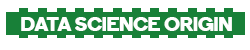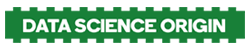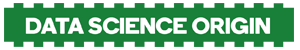D3.js is a JavaScript library used for creating interactive data visualizations. It is commonly used for creating dynamic, responsive, and interactive visualizations of large datasets, such as scatter plots, bar charts, and network diagrams.
One of the key strengths of D3.js is its ability to bind data to the Document Object Model (DOM), which allows for seamless interaction between the data and the visual elements of the visualization.
In addition to its powerful data binding capabilities, D3.js also includes a wide range of tools and utilities for working with data, such as support for loading data from various sources, parsing and transforming data, and generating scales and axes for visualizations.
Overall, D3.js is a versatile and widely used tool for creating interactive data visualizations on the web.
Some of the key technical terms in D3.js include:
- Data binding: The process of linking the data in a visualization to the corresponding elements on the page, so that the visualization is automatically updated when the data changes.
- Scale: A function that maps data values to visual properties, such as position and color. D3.js includes a variety of scales, such as linear and logarithmic scales.
- Axis: A visual element that is used to label and annotate a visualization. D3.js includes functions for generating axes with custom tick marks and labels.
- Shape: A geometric element, such as a circle, rectangle, or line, that is used to represent the data in a visualization. D3.js includes functions for generating a variety of shapes.
- Transition: A smooth change from one state of visualization to another. D3.js includes functions for creating transitions, which can be used to animate the visualization.
- Selection: A collection of elements that have been selected from the page using a CSS selector. D3.js includes functions for selecting elements and applying operations to them, such as setting attributes or styles.
- Enter and exit selections: Special selections in D3.js that are used to add or remove elements from the page based on changes to the data.
- Hierarchy: A tree-like data structure that is often used to represent hierarchical data, such as a family tree or an organizational chart. D3.js includes functions for working with hierarchical data, such as computing the tree layout.
- Force simulation: A method for simulating physical forces, such as gravity and friction, on a set of elements in a visualization. This can be used to create interactive visualizations, such as force-directed graphs.
Some of the types of charts and graphs that can be generated using D3.js include:
- Line chart: A line chart is used to display data that changes over time. It typically consists of a series of data points connected by straight lines.
- Bar chart: A bar chart is used to compare the values of different categories. It consists of bars of different heights, with the height of each bar representing the value of the corresponding category.
- Pie chart: A pie chart is used to represent proportions or percentages. It consists of a circle divided into sections, with the size of each section representing the corresponding proportion or percentage.
- Scatter plot: A scatter plot is used to display the relationship between two numerical variables. It consists of a set of points, with the position of each point representing the values of the two variables for that point.
- Area chart: An area chart is similar to a line chart, but the area below the line is filled in with colour. This can be used to show the total value of a quantity over time.
- Bubble chart: A bubble chart is similar to a scatter plot, but the size of each point represents an additional variable. This can be used to show the relationship between three numerical variables.
- Heatmap: A heatmap is used to represent the intensity of a value across a two-dimensional grid. The intensity is typically represented by colour, with warmer colours indicating higher values.
- Treemap: A tree map is used to represent hierarchical data, such as a family tree or an organizational chart. It consists of nested rectangles, with the size and colour of each rectangle representing the corresponding data value.
- Sankey diagram: A Sankey diagram is used to show the flow of quantities between different stages in a process. It consists of rectangles connected by arrows, with the width of the rectangles and arrows representing the corresponding quantities.
- Force-directed graph: A force-directed graph is used to show the relationships between a set of nodes. It uses physical forces, such as gravity and friction, to arrange the nodes in an aesthetically pleasing way.
Learn D3.Js